I am working on Experiments,i have set up Google Analytics and Created Experiments for my Home Page mentioned in SDL Documentation. In my DD4T Web Application i can see all the Variants Which i Created for my Home Page but in CME i am not getting any Statistics (View/Conversions) :
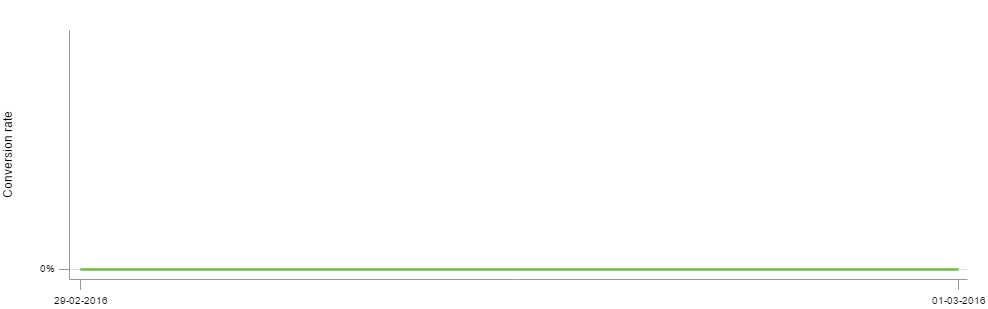
I have few questions regarding Experiments:
1 : Can i See my Experiments in Google Analytics ? (As i am Seeing Nothing in Experiment Tab in Google Analytics)
2 : I am Seeing all the Variants in my Home Page, But as mentioned in SDL Documentation that "Content Variants are displayed randomly to Web site visitors within a given time frame" but I don't see any Setting to Configure the Time Frame for a particular Variant as i am seeing both the Variants simultaneously.
As per my Understanding Google Analytics Experiments works for Two or More Experience URL's, So that based on Statistics for each URL one can decide the Winning URL and can put it on live. So how Our Tridion Experiments works With Google Experiments As we have only one single Tridion page which are displaying Two variant simultaneously.