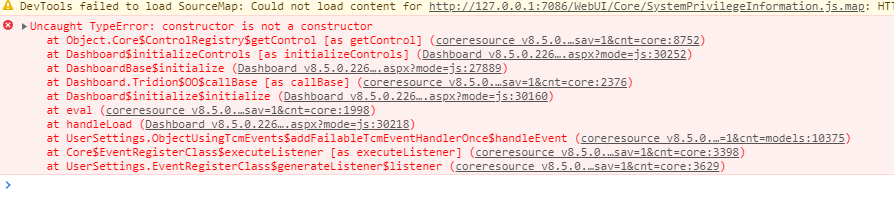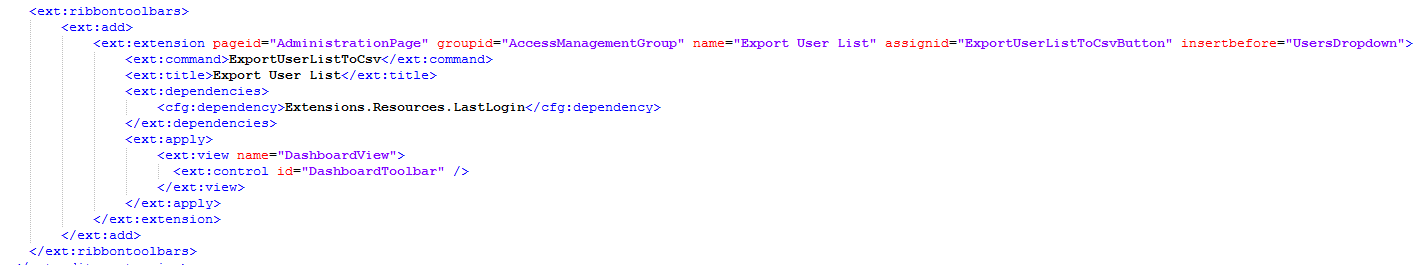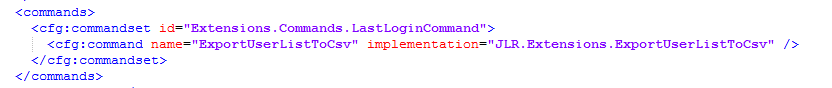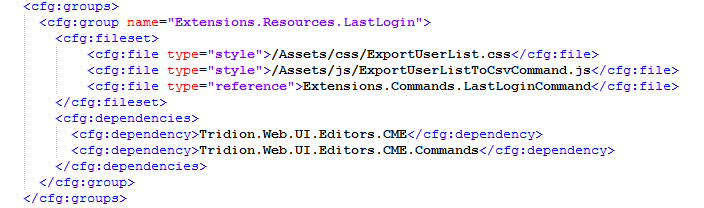I have a similar "e is not a constructor" error Saurabh ran into but I'm not upgrading, my extension is new for this client.
NB - I've turned minification off hence the above screenshot shows a slightly different error.
The odd thing is it seems to be only triggered when I add the following Xml:
If I remove this and just leave and empty <ext:ribbontoolbars /> the error goes away and my GUI loads correctly.
I have a command defined:
And a resource group:
Which both seem correct. Anyone recognise this error or offer any tips on tracking down the issue?
My ribbonbar element looks OK so I'm suspicious this is not the real root cause.