I'm trying to setup some Publishing filters for given Publisher targets via the MMC app. However upon saving the change, some kind of ActiveX error is produced.
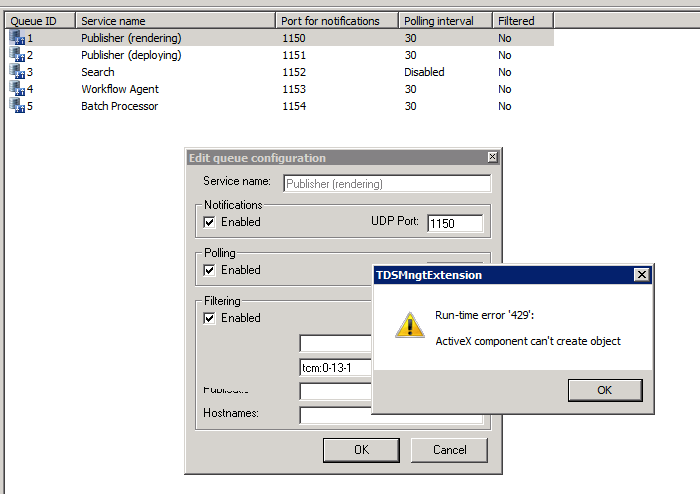
Run-time error '429':
ActiveX component can't create object
After hitting OK on that error, another one follows;
Run-time error '-2147418105 (80010007)
Automation error The callee (server [not server application]) is not available and disappeared; all connections are invalid. The call may have executed
Upon closing the MMC console and checking the settings again, the changes have not been implemented.
Clearly I'll raise this with Support for investigation, but I have a need to implement Publisher filters based on Publication target this weekend, could someone let me know what the XML nodes are in order to do this within the ContentManger config file please?
Thanks and Much appreciated
Martin
<add name="Publisher (rendering)" queueId="1" confId="1" port="1150" pollingInterval="30"><filter><add name="PublicationTarget" value="tcm:0-1-65537" /><add name="PublicationTarget" value="tcm:0-9-65537" /></filter></add>