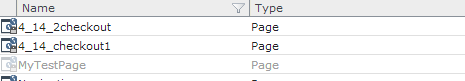In CME there are few pages which are locked by person. Those items are appering in different colors: 1. One is using normal Page color with small lock. 2. Second one is having ligh grey color with small lock.
Anyone could explain me the different colors significance used by Tridion here.