I am not able to edit component text field in experience manager, Please find below details.
Schema:
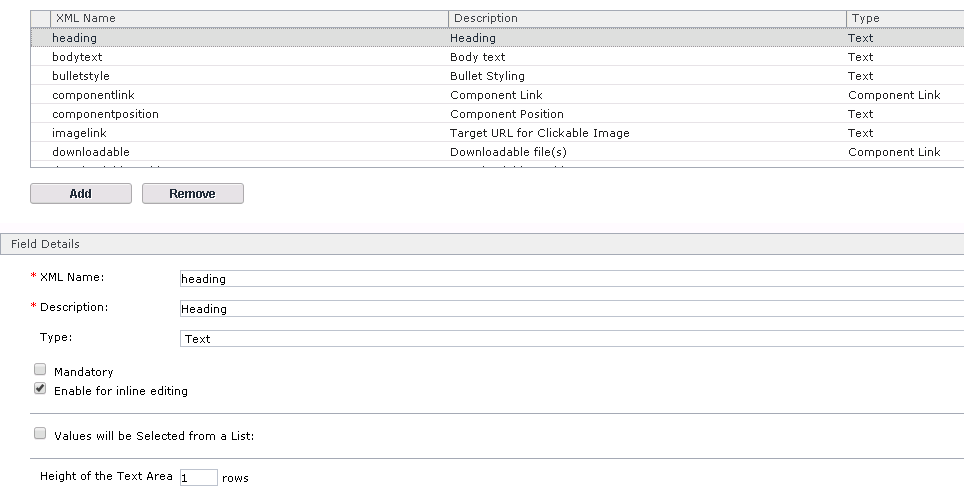
Settings:
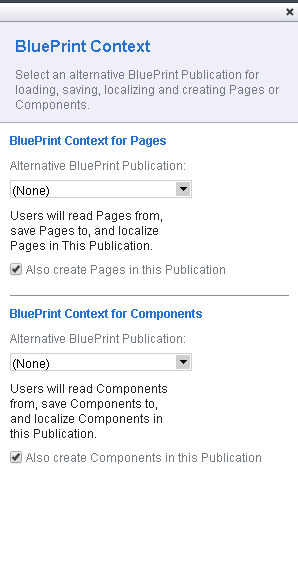 Can you please help me what i have missed, Thanks in advance
Can you please help me what i have missed, Thanks in advance
I am not able to edit component text field in experience manager, Please find below details.
Schema:
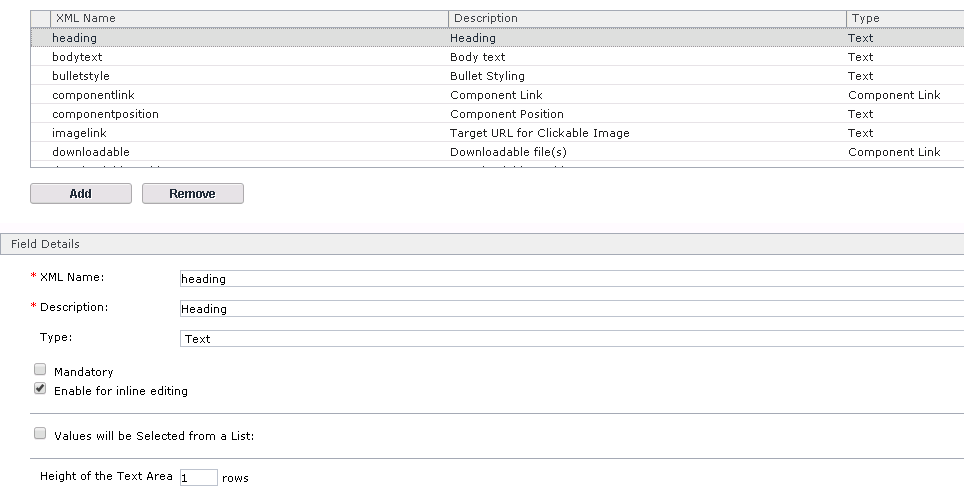
Settings:
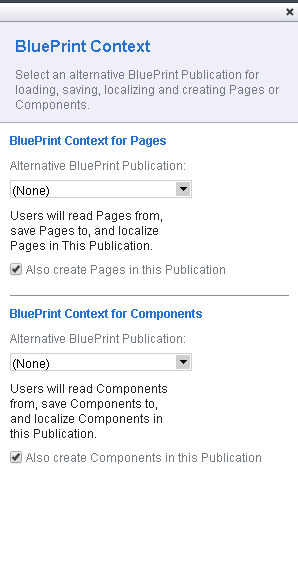 Can you please help me what i have missed, Thanks in advance
Can you please help me what i have missed, Thanks in advance
Have you configured the Staging Publishing Target to use Experience Manager?
This is covered in Step 5 in the following page of the online documentation: http://docs.sdl.com/LiveContent/content/en-US/SDL%20Tridion%20full%20documentation-v1/GUID-3C70F892-69F4-4FEE-922D-39F1AFEBD539