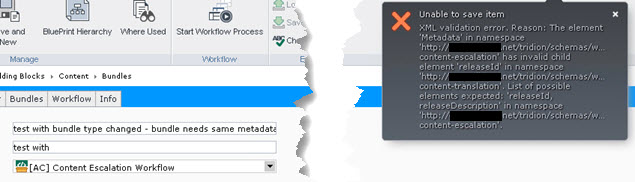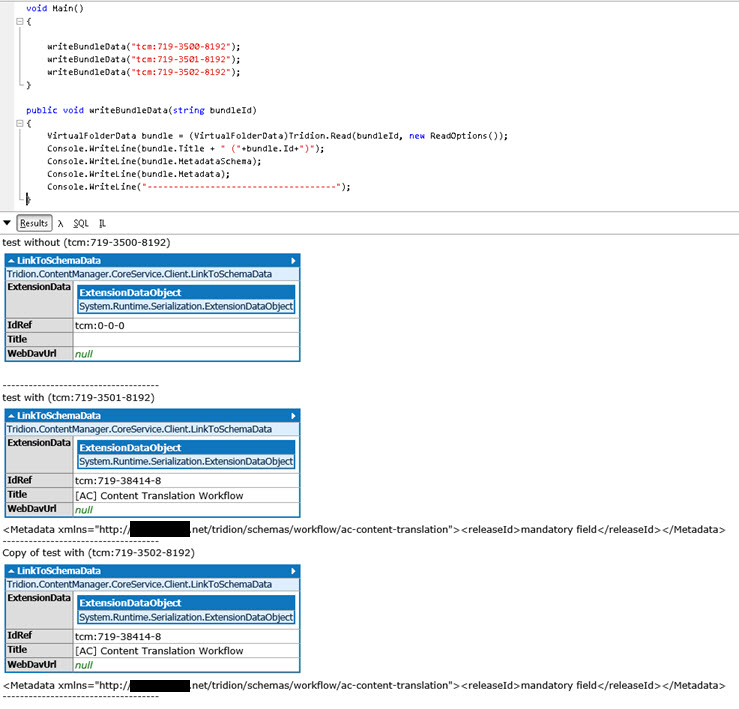Issue: When I copy and paste a bundle and change the Bundle Type (to a schema that uses some of the same metadata field names), the GUI reports that the metadata is not correct.
Example:
2 Bundles. 2 Bundle Types:
- BundleType_X
- BundleType_Y
BundleType_Y has 2 metadata fields
- test1
- test2
BundleType_X has 2 metadata fields
- test1
- test3
Create a Bundle on BundleType_X and popualted test1
Copy and pasted Bundle opened, seems OK
Update Title and receive an error (see below) informing me the metadata is in error; visual review shows the metadata is present and seemingly correct.
I need to update the metadata (add space and remove space is fine) for the Bundle to save!
Is this expected / explainable?
Additional Info / example:
Further to this I also wrote out the Bundle.Metadata using the core service and it appears fine in there too - is this a GUI bug perhaps?
As the image below shows, the third item, copied and pasted - returns (via the core service request) the populated and seemingly correct metadata XML.