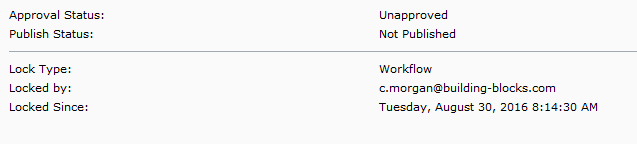Unless I'm misinterpreting, this seems to be expected behaviour.
This is because the existing version (which is a major version by default, since you are editing it) has the correct approval status. Consequently you're publishing the current approved version (say, v3.0) and not the version that's stuck in Workflow (say, v3.1).
I think I'm right in saying that you can only publish a Workflow version via the Workflow script itself, or via some event code to include Workflow items when publishing manually.
I've only ever seen publishing fail due to not meeting the minimum approval status is when we were setting the approval to a lower status when Workflow ended.
Finally, if this is indeed unexpected, double-check the order of the Workflow statuses. If Default_Live is in the wrong place in the list, then problems may ensue!