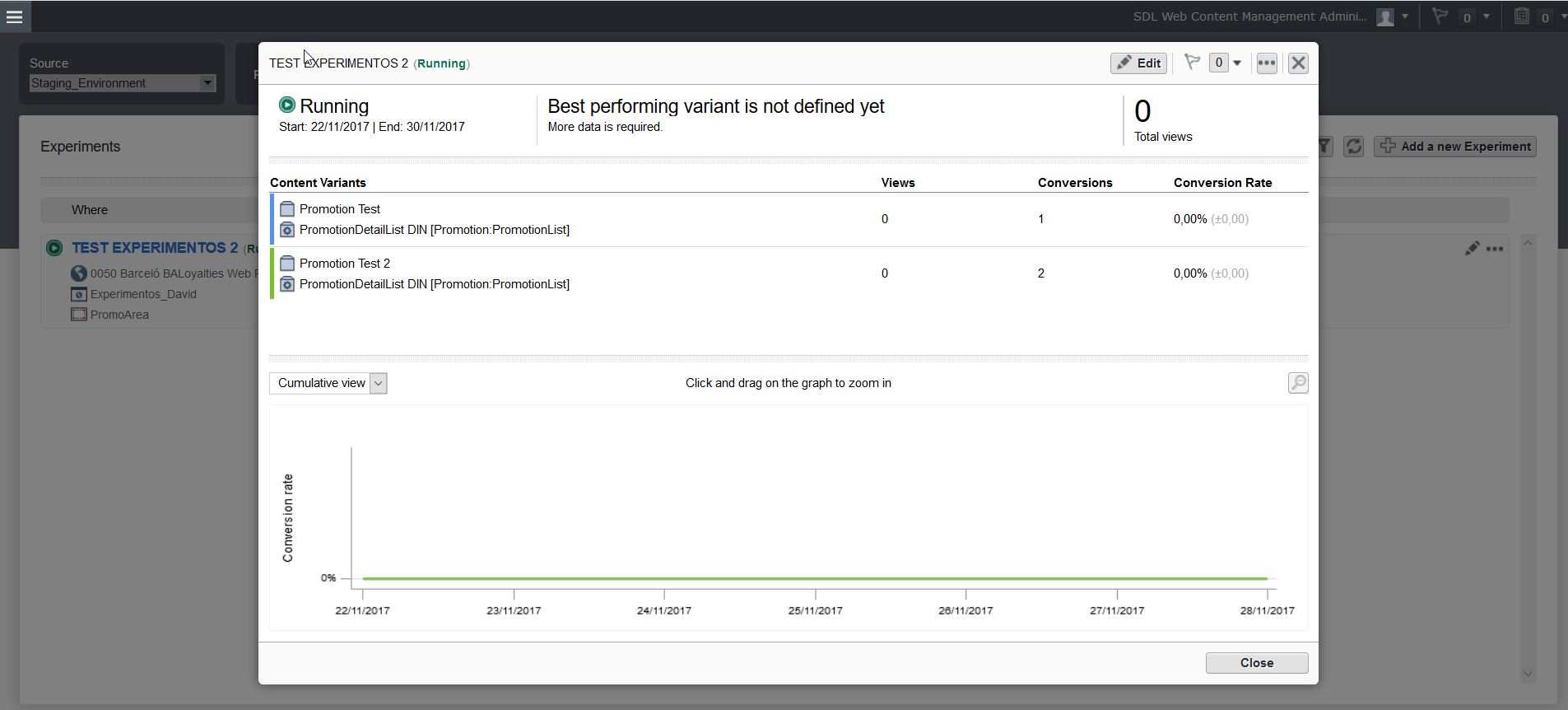We have a .NET web application using DXA 1.7 and SDL Web 8.5, we have configured XO and we're having trouble with the "Views" counter in experiments. The "Conversions" counter is working fine but the "Views" counter is always 0.
Anyone knows how SmartTarget updates the views counter in experiments?