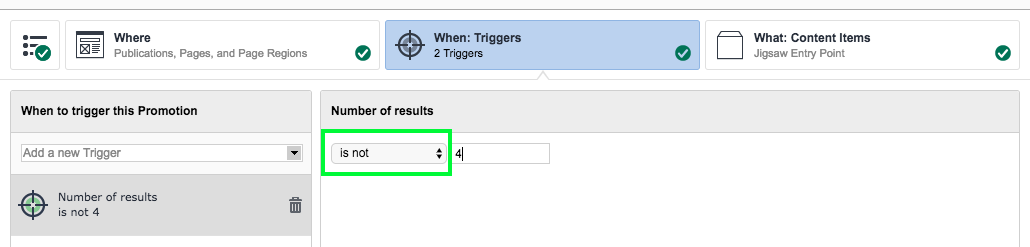Some of the default SmartTarget / Experience Optimisation Triggers have modifiers/conditions on their rules.
For example, when using the Number of results Trigger, there is a dropdown with the following options:
- is above or equal
- is below
- is
- is not
- is between
My question is whether it is possible to add these (or similar) options for Custom Triggers.
For example, I would like my rule to be: "... Where segment is not 'Control Group'"
I have the following in my trigger-types.xml:
<trigger-type basetype="text" url-param="client_segment" name="User Segment">
<list-of-values>
<value>Under 40</value>
<value>Over 40</value>
<value>Control Group</value>
</list-of-values>
</trigger-type>
I've looked in the Defining Trigger types documentation, but cannot see this as an option.
Q1. Is it possible?
Q2. If it is possible, how is it achieved and what are the constraints?