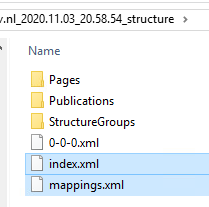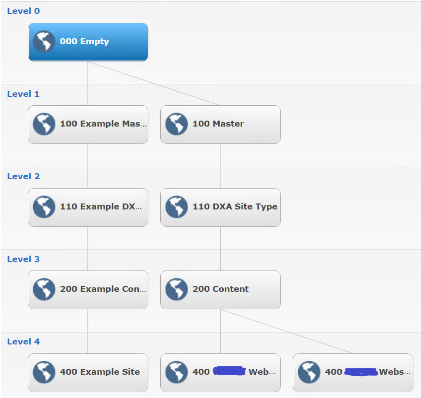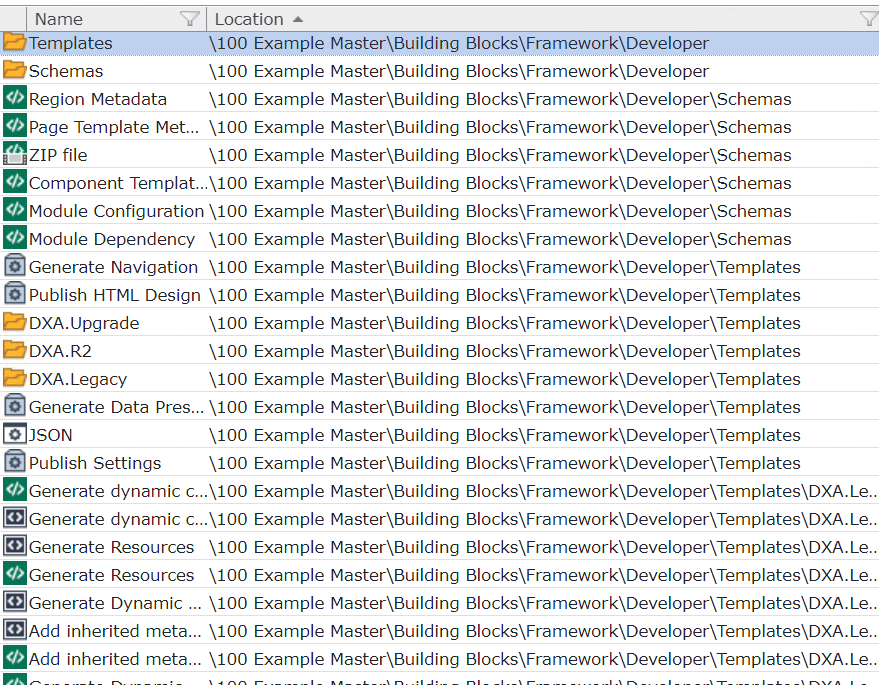In theory, yes, you can use the Content Porter for this, as it does support mappings, but in practice, this would involve hand-crafting a mappings file, and you are already starting to see the difficulties in doing that.
The approach of renaming publications has a long history. (Some of us call it "the webforms hack" because it was part of the installation process for Tridion WebForms back when that was a thing.) For simple use cases, this will be just fine. So if you simply want to replicate exactly what you have, the amount of content is small, and you only want to do it once, and not in production, this is a reasonable choice. Obviously YMMV based on any of those variables.
The good news is that the Import/Export API makes this much more practical. You can define your mappings in code, and they can then be applied without performing surgery on your exports. If you have a lot to port, and wish to split it up into many smaller exports/imports, then it's relatively easy to apply the same mappings to them all.
You have to create the target publications first, and then import into them. This prevents the Import API from having to deal with BluePrinting issues, and to be honest, you probably want personal control of where things go in your BluePrint.
There have been some fairly recent fixes done by R&D in this API, so I'd suggest contacting support to make sure these have been applied to the version you are working on.