Even after applying hotfix 1673 to Tridion 2013 SP1 (replacing Tree.js and incrementing the "modification" value in System.config), users on Chrome 49.0.2623.87 (64-bit) cannot save components. Users clearing their browser cache does not seem to make a difference. The users who have reported the issue so far were using Macs.
The error message in the console is different than what was reported in a similar question prior to the hotfix:
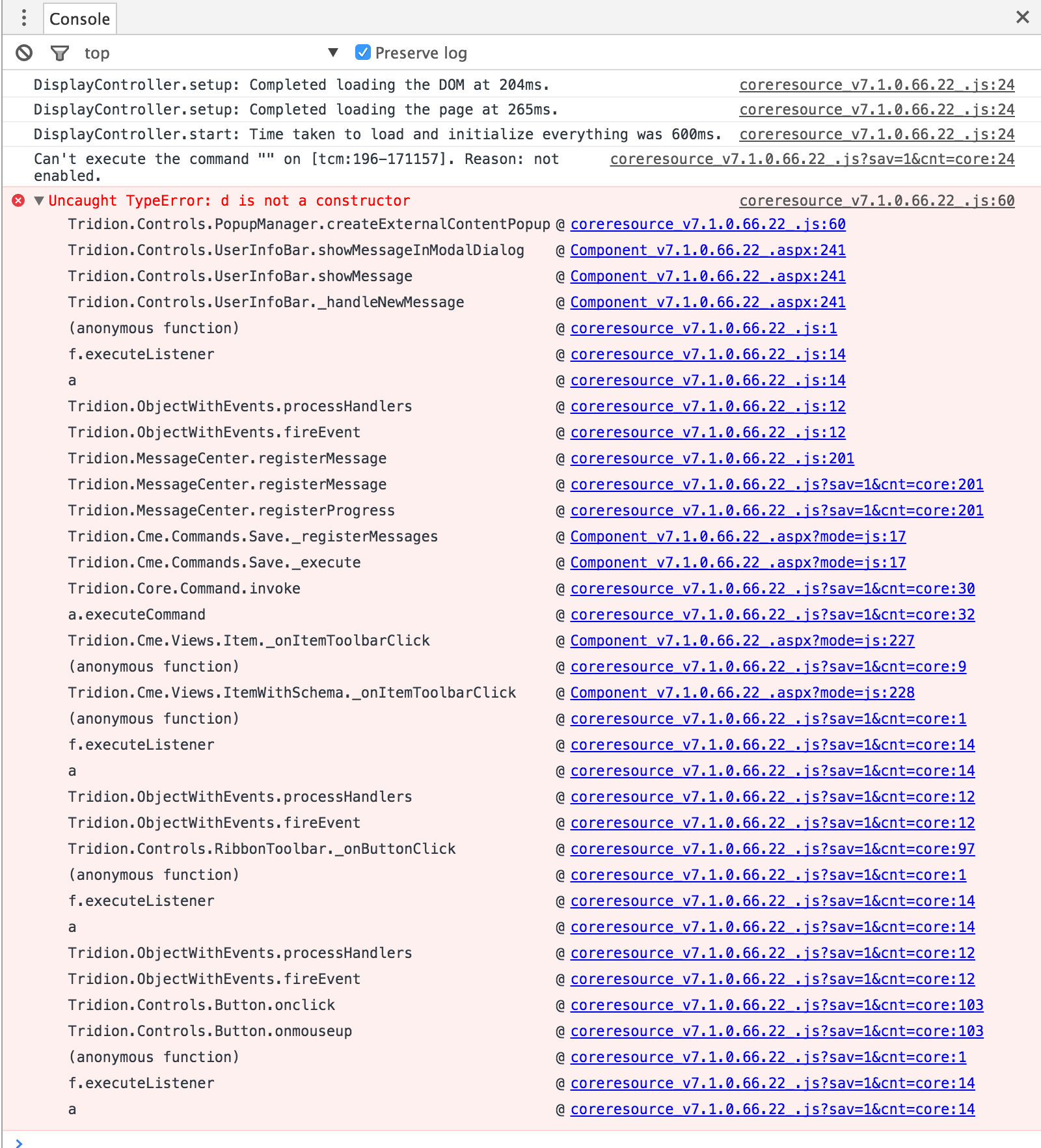
Does the hotfix not address this particular version of Chrome? Or is there another step I should be taking to ensure the hotfix is applied?