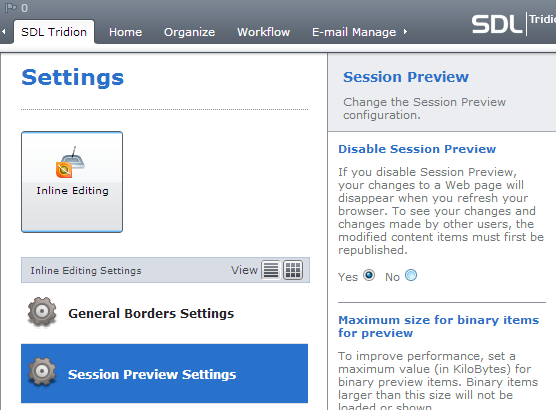I want to use Experience Manager without session preview enabled. I simply removed the oData endpoint and staging website URLs from the Publication Target Session Preview tab (and restarted IIS) but I get errors now when clicking Finish Editing:
Unable to preview the page. There is no publication target defined for this SiteEdit enabled website. Contact your SDL Tridion administrator.
What am I missing? I am sure I have seen Experience Manager without Session Preview before...