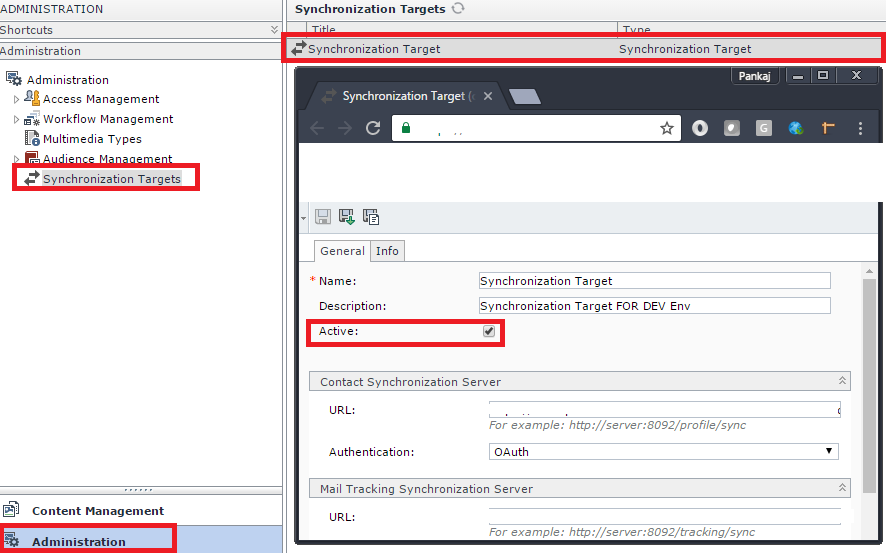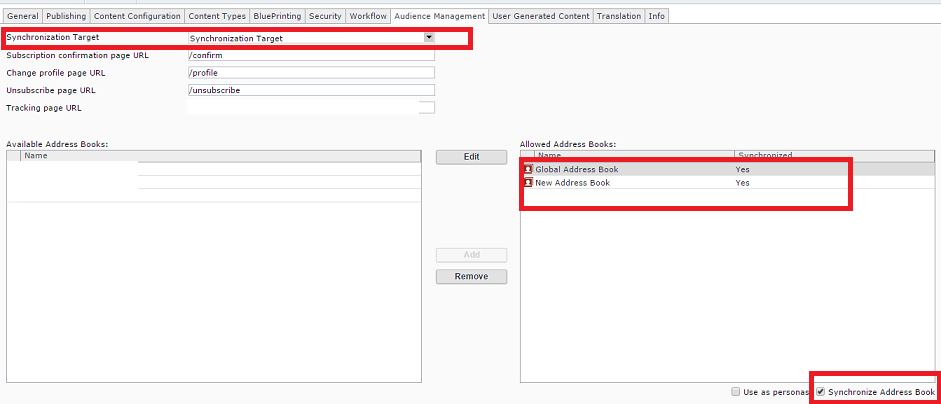We had recently, SDL Web 8 set up in our development environment. But we have done required settings for Audience Manager set up for one of the Publications.
We have one Contact Form in Website, when we are submitting the form we are getting the error:
Unable to find a Publication mapping for the current Publication: 121. Try adding a synchronization target to this Publication.
Could u please let us know ASAP?