I am configuring Fredhopper (fredhopper-7.5-revision-15) as per the instruction mentioned on SDL live content manual for SmartTarget 2014. After executing on the command when I am browsing http://localhost:8180/fredhopper/admin/ am getting the below view with error message Please wait The Business Manager will be available when the indices are loaded..
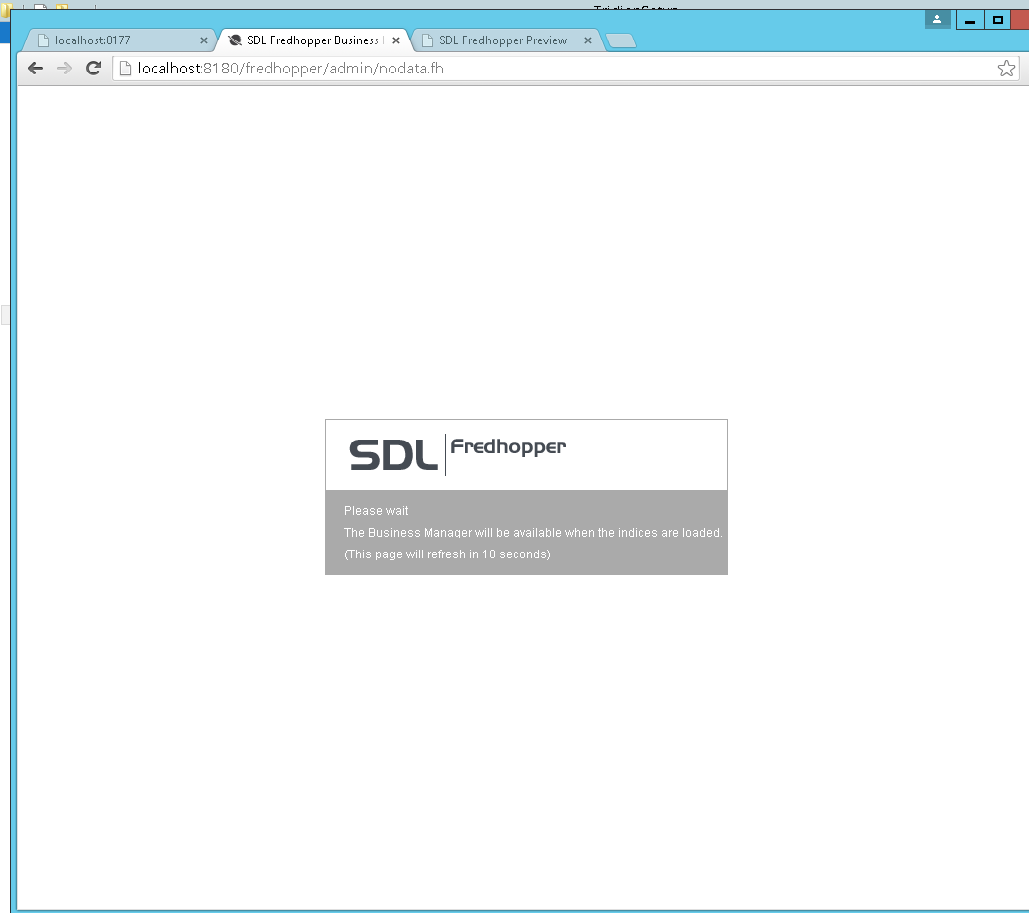
Here the GUI is supposed to ask the login credentials. I have also followed the steps mentioned on the Fredhopper site but no luck same response
Also, I have installed SmartTarget on Tridion 2013 SP1, I am getting the targeting option but unable to add a promotion.